Feeling weary of the familiar Twitter app and in search of something fresh and exciting? Your quest ends here – this collection of the best Twitter apps for Android is poised to revolutionize your Twitter experience. Whether you desire enhanced features, greater customization, or a visually captivating interface, our curated list has got you covered. Prepare to elevate your Twitter journey with these essential apps that promise to reshape your engagement!
1. Twitter Lite
Price: free

If you’re on the lookout for a Twitter app that delivers quick loading and efficient space utilization while retaining essential features, Twitter Lite is your solution. With a compact download size in kilobytes, Twitter Lite not only conserves device storage but also minimizes data usage.

Due to its lightweight architecture, Twitter Lite maintains swift loading speeds even in regions with limited internet connectivity. Its interface closely mirrors the main app, guaranteeing a seamless transition for users. From the floating tweet button to functionalities like liking, retweeting, and commenting, Twitter Lite equips the average Twitter user with all essential tools.
However, the streamlined nature of Twitter Lite does come with certain compromises. Prominent features like saving and viewing drafts, managing account settings, and utilizing swipe gestures are absent. Moreover, Twitter Lite does not support multiple accounts, preventing users from effortlessly switching between accounts as they can in the main app.
2. Friendly for Twitter
Price: free / starting at $1.99 per month

Friendly for Twitter emerges as one of the premier Twitter apps for Android, offering an array of distinctive features to enhance your Twitter experience. One particularly notable trait is its ability to seamlessly manage multiple Twitter accounts, an advantage for users who handle more than one profile.
Moreover, Friendly for Twitter showcases an intelligent notification system that allows users to easily toggle Direct Messages on or off and even set notification check frequencies. The app’s functionality extends to convenient downloading of Twitter images, GIFs, and videos. Additionally, users have the liberty to customize the app’s theme to align with their preferences.
Despite its robust feature set, Friendly for Twitter maintains its lightweight nature, contributing to improved device speed and extended battery life in comparison to the original Twitter app. The option to remove intrusive ads and sponsored tweets is available through the paid subscription plan, Friendly T+. However, it’s worth noting that Friendly for Twitter might encounter occasional glitches and lacks the swipe gestures characteristic of the main Twitter app.
3. Fenix 2
Price: free / starting at $4.99 per month
Fenix 2 stands out as another exceptional Twitter app for Android, introducing a diverse array of unique features and functionalities that enhance the overall user experience. One of its most commendable attributes is its sleek and user-friendly interface, contributing to a pleasant and engaging interaction with the app. Moreover, Fenix 2 equips users with a robust toolkit for efficient management of Twitter accounts and monitoring feeds.
A standout feature of Fenix 2 is its ability to tailor your Twitter feed to your preferences. This encompasses the option to create custom timelines and mute specific hashtags and users, ensuring a clutter-free feed. Additionally, Fenix 2 boasts a powerful search function that empowers users to effortlessly locate specific tweets, accounts, and hashtags.
The app also offers the convenience of scheduling tweets for future posting, allowing users to publish content at specific times without manual intervention. While Fenix 2 might not be accessible through the Google Play Store, it remains available from alternative APK sources such as APKPure. For those seeking secure APK download platforms, our comprehensive guide provides valuable insights. It’s important to note that while Fenix 2 offers a free version, accessing the full range of features requires a paid subscription, which comes at a relatively higher cost compared to many other Twitter apps.
4. Twidere for Twitter
Price: free / starting from $1.49 per month

Twidere for Twitter introduces an unparalleled level of personalization, elevating Twitter customization to unprecedented heights. This app empowers users to tailor various facets of their Twitter experience, from background colors and typefaces to tweet displays, animations, and images. Twidere essentially enables you to create a bespoke Twitter interface without requiring coding skills.
This application delves even further into customization by providing the ability to reposition the floating tweet button, incorporate a scroll slider, and introduce various other enhancements. Impressively, many of these customization options are available for free and come without the inconvenience of ads. Additionally, there is a paid version of Twidere available for those seeking supplementary features.
However, it’s important to note that Twidere offers an extensive array of customization choices, which can potentially be overwhelming for users, particularly those new to the app. Moreover, the app employs polling to check for new tweets and notifications, meaning real-time push notifications might not be as instantaneous as desired.
5. Plume for Twitter
Price: free / starting at $4.99 per month
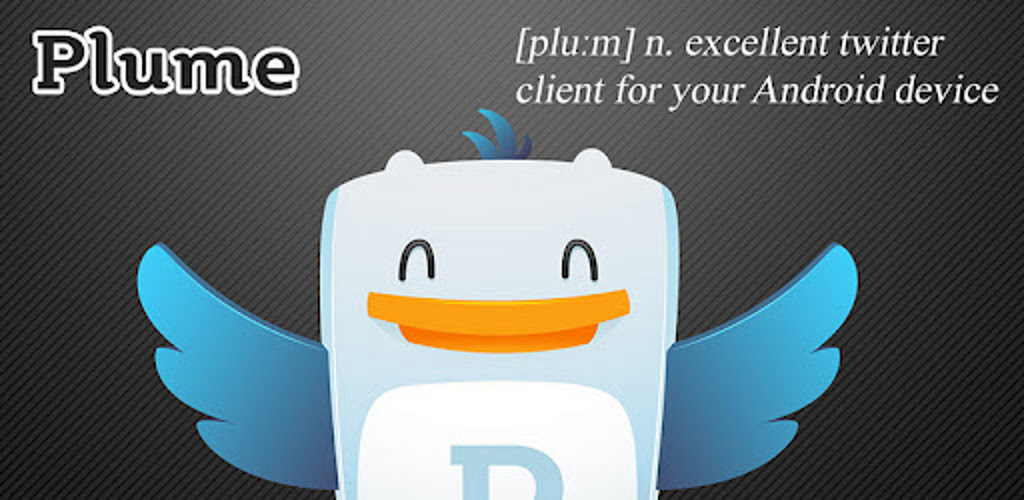
Plume for Twitter stands out as an exceptional Android app designed to elevate your Twitter experience. The app distinguishes itself with its extensive customization options, spanning themes, font sizes, and notification configurations, enabling users to fine-tune the app to align with their preferences.
A notable feature of Plume is its robust filtering system, granting users the ability to create personalized filters to either block or highlight specific keywords, hashtags, and accounts. The option to categorize tweets by color provides a convenient way to manage content, keeping users informed about specific subjects while avoiding unwanted material. Additionally, Plume facilitates the synchronization of multiple Twitter accounts, streamlining management from a single platform.
The app also integrates a built-in browser for seamless viewing of links within the Plume interface. However, it’s important to be aware that the free version of Plume includes ads that can be obtrusive. For an ad-free experience, users can opt for the paid subscription plan, which does come at a relatively higher cost. It’s worth noting that Plume is not available on the Google Play Store, necessitating users to download it from external sources.
6. Albatross for Twitter
Price: free / starting at $1.99 per month
Albatross for Twitter emerges as a robust Twitter client meticulously designed to enhance user experience and minimize distractions. A standout feature of the app is its customizable dashboard, empowering users to craft their Twitter feed according to their preferences. This flexibility extends to the creation of personalized tabs dedicated to specific topics or users, facilitating seamless navigation between distinct feeds.

Customization remains a cornerstone of Albatross, offering users the ability to shape their experience through themes, adjustments to font sizes, and notification settings. Employing a minimalist design, the app cultivates an environment free from distractions, effectively concealing ads and potential disruptions from the user interface.
Albatross presents a range of practical functionalities, including an integrated browser for viewing links within the app and support for managing multiple Twitter accounts. As with several other apps, access to the app’s full suite of features requires a subscription to the premium plan. It’s worth noting that the interface might necessitate a brief acclimatization period for new users due to its distinct design and layout.
The Bottom Line
The realm of Twitter apps for Android is richly diverse, catering to a variety of preferences and requirements. Whether you prioritize speed, advanced functionalities, or customization, there’s a Twitter app alternative that fits your criteria. These six apps bring distinct benefits to the table, allowing you to customize your Twitter experience based on your own preferences. If you’re prepared to transform your Twitter usage, delve into these exceptional alternatives and uncover the one that aligns perfectly with your needs.

