PDF Expert emerges as a swift and user-friendly PDF editor, providing effortless capabilities to edit PDF text, images, links, annotate, and fill out forms, among other functions. With a legacy spanning over a decade for its iOS version, the Mac counterpart was introduced in 2015 and has garnered a substantial user base exceeding 6 million users. Readdle, the developer behind PDF Expert, embarked on a mission to curate an unparalleled PDF experience exclusively designed for Apple devices.
In alignment with this vision, Readdle diligently updates the application to remain in sync with Apple’s latest advancements. An exemplary testament to this synergy is the incorporation of the OCR (Optical Character Recognition) feature, powered by Apple’s Vision framework. This transformative addition elevates PDF Expert’s performance on macOS, significantly enhancing the efficiency of extracting text from scanned documents. This seamless collaboration with cutting-edge technology underscores PDF Expert’s dedication to delivering the swiftest and most seamless PDF manipulation experience achievable for users.
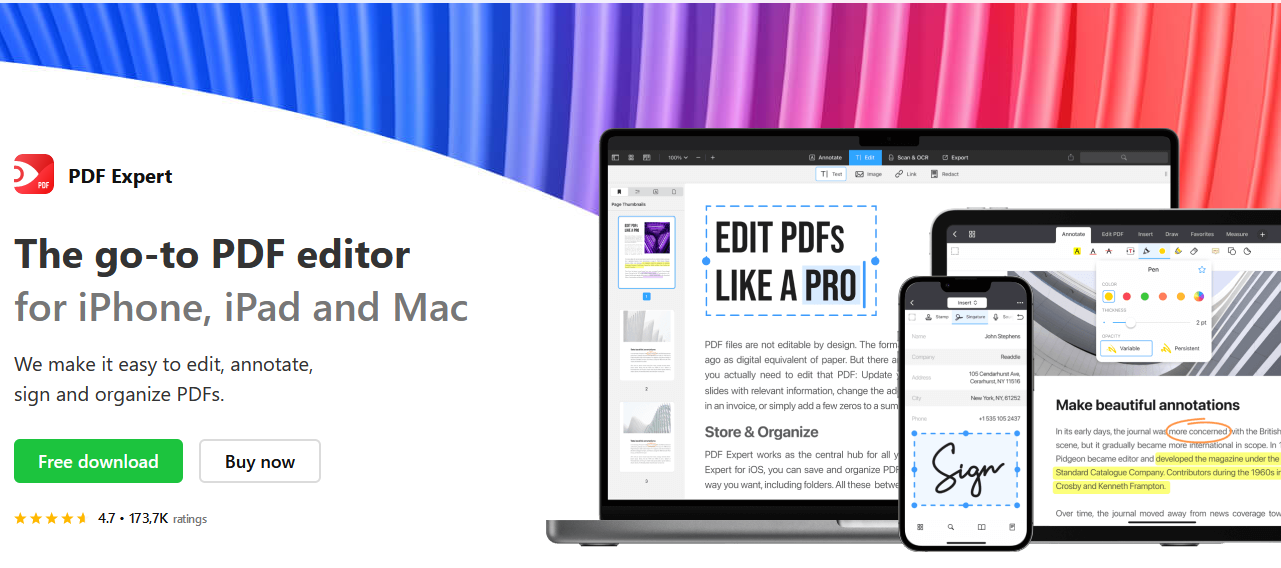
What’s New in PDF Expert for Mac?
The latest version of PDF Expert for Mac represents a significant leap forward, marking the most substantial update the application has seen in years. This iteration introduces a redesigned and user-friendly interface, promising a seamless and intuitive experience for users. Of particular note, it incorporates an Optical Character Recognition (OCR) feature that transforms scanned documents into editable text, along with an innovative PDF to Word conversion capability. These additions elevate PDF Expert’s functionality to unprecedented levels.
Expanding its reach, PDF Expert introduces cross-platform accounts, enabling users to harness its capabilities across a range of devices. Additionally, for dedicated Mac users, the option of a lifetime license provides exclusive access to its exceptional features. With these comprehensive enhancements, PDF Expert solidifies its position as the leading PDF application for iPhone, iPad, and Mac users, establishing itself as the ultimate solution for all PDF-related tasks across the Apple ecosystem.
Main Features of the Update
Revitalized with a fresh and modern design, the latest iteration of PDF Expert introduces a seamless Dark Mode that has been meticulously crafted to provide effortless navigation and enhance overall productivity. This long-awaited addition not only offers a visually pleasing experience but also caters to user comfort and aesthetics.
Furthermore, this update brings a powerful new feature to the table: the ability to convert PDF files into various formats, such as Word, Excel, TXT, JPG, PNG, and PowerPoint. This transformative capability allows users to seamlessly transition between different file formats, adding a new layer of versatility to their documents.
A standout highlight of this upgrade is the integration of Smart OCR technology. This cutting-edge advancement empowers users to convert scanned PDFs into editable text, a groundbreaking feature that enables copying, highlighting, and thorough searches within previously static documents.
In addition, the Smart Enhance feature takes the PDF experience to the next level. This intelligent tool comprehensively enhances the quality of scanned PDFs, addressing contrast issues, eliminating distortions, adjusting margins, and even facilitating page division.
Collectively, these remarkable enhancements underscore PDF Expert’s commitment to refining user interactions with PDFs, solidifying its role as a pivotal tool for individuals in need of efficient, sophisticated, and comprehensive PDF manipulation capabilities.
Privacy Policy
Rest assured, PDF Expert prioritizes your data privacy. Your files are securely stored exclusively on your device, ensuring that you retain full control and access. Not a trace of your data, in any form, finds its way to Readdle’s servers. For comprehensive details regarding our approach to privacy and data security, we encourage you to review the developer’s privacy policy. Your confidence in PDF Expert’s commitment to safeguarding your information is paramount to us.
Pricing & Availability
- Subscription Package: For users seeking a comprehensive PDF experience across their iPhone, iPad, and Mac devices, PDF Expert introduces a single subscription. New users are welcomed with a 7-day free access to the Premium features, and this comes with no commitment. Following the trial, the annual subscription fee amounts to $79.99, unlocking a suite of enhanced functionalities.
- Mac Only Lifetime License: If your focus is solely on the Mac version of PDF Expert, a lifetime license is available for purchase at $139.99. This option caters specifically to Mac users who value perpetual access to the app’s features.
- Valued Treatment for Existing Customers: Current PDF Expert users are not left behind. Existing customers retain all the features they’ve enjoyed thus far, preserving their functionalities indefinitely. However, for those intrigued by the new features such as OCR, PDF to Word conversion, scan enhancement, and cross-device access, an upgrade to the Premium package is possible. As an incentive, new feature access comes with a special offer: 50% off during the first year of the Premium upgrade.
These pricing structures are tailored to provide both flexibility and value, ensuring that every user can select the option that aligns with their needs and preferences.
User Experience
As someone who frequently utilizes PDF Expert, I was genuinely excited to witness the forthcoming enhancements hinted at by the update notes. While Dark Mode certainly caught my attention due to its potential benefits, the prospect of converting PDF files to alternative formats was equally enticing and had been on my radar for quite some time. Below, I’ll provide a brief overview of my perspectives on each of the latest features introduced in the PDF Expert for Mac update.
Dark Mode Delight
The introduction of Dark Mode brings a notable transformation to the overall user interface of PDF Expert. I’ve always appreciated the app’s functionality, but the visual revamp performed by the Readdle team has truly impressed me. Every icon and detail has been given a modernized touch, with subtle elements like the ability to adjust the pen tool’s line width showcasing the team’s attention to detail. Personally, I find that Dark Mode significantly contributes to my ability to focus on the content itself rather than the surrounding tools. This resonates with my experience using Dark Mode in other apps, where it aids concentration and enhances readability. Additionally, I applaud Readdle for making it easy for users who prefer system-wide Dark Mode to extend this preference to the PDF Expert interface.
PDF to Word Conversion
The capability to seamlessly convert PDF files to various formats has long been a feature I’ve eagerly awaited. The ability to transition from a PDF document to formats such as Word, Excel, TXT, JPG, PNG, and PowerPoint, as well as vice versa, is a game-changer. This functionality significantly enhances the versatility and utility of PDF Expert, streamlining tasks that often required additional software or conversions.
Smart OCR Technology
The introduction of Smart OCR technology marks a significant step forward in PDF Expert’s capabilities. Converting scanned PDFs into editable text opens up new avenues for interacting with documents. Personally, I find this feature particularly valuable when I need to copy, highlight, or search through text within scanned PDFs. The integration of Smart OCR contributes to an enriched PDF experience, as it expands the possibilities for engaging with content.
Smart Enhance
The Smart Enhance feature has proven to be a practical addition to the update. It empowers users to enhance the quality of scanned PDFs, addressing common issues such as contrast, distortion, margins, and even page splitting. This feature aligns with the app’s goal of providing a comprehensive and user-friendly solution for PDF management, further elevating the quality of document interactions.
The Bottom Line
The transition to the new PDF Expert for Mac may involve a cost for existing users, but I’m impressed by Readdle’s approach of offering a unified licensing payment that covers all Apple devices. Additionally, providing a free trial period of 7 days is a thoughtful move, allowing potential users to experience the software firsthand before committing. Given my extensive use of PDF Expert over the years, I see this investment as highly worthwhile.
The new features introduced in PDF Expert for Mac are all categorized as premium, ensuring that users get a top-tier experience while using the app. This emphasis on premium features demonstrates a dedication to delivering the best utility and efficiency to users. Whether it’s the convenience of Dark Mode, the versatility of PDF to Word conversion, the innovation of Smart OCR technology, or the practicality of Smart Enhance, each addition contributes to an elevated overall experience.
For individuals who haven’t yet explored PDF Expert, now is an ideal opportunity to do so. The enhancements in this update not only meet the expectations of existing users but also establish a strong foundation for newcomers seeking an exceptional PDF management solution. With its user-centric approach and the introduction of meaningful features, PDF Expert for Mac is positioned to be an invaluable tool for those in need of efficient and comprehensive PDF management. This moment presents the perfect chance to discover PDF Expert and unlock a new level of seamless document interactions.

