In the past, the idea of a tablet that rivals the power of a traditional laptop while maintaining a slim and lightweight form factor was the stuff of science fiction. However, advancements in manufacturing technology have enabled the integration of potent hardware into increasingly slender and lighter devices. Now, you can hold in your hand a Windows-based tablet that is capable of performing nearly all the tasks of a laptop, while often being more convenient to carry. Think of it as combining the convenience of an Apple iPad with the robustness and flexibility of the Windows 11 operating system.
Like any technological choice, selecting a Windows tablet involves decisions. What size and level of power do you desire or require? What features are you seeking? And does the tablet need to be travel-friendly, or will it primarily be used within Wi-Fi coverage? Our selection of the finest Windows tablets for 2023 addresses these inquiries, and we’ll also offer concise purchasing advice to assist you in making an informed decision.
1. Microsoft Surface Pro 9 (Intel)

The technology world is evolving at an astounding pace, and devices like tablets have become indispensable companions for both work and play. In this sea of options, the Microsoft Surface Pro 9 (Intel) emerges as a shining star, offering an unparalleled blend of performance, adaptability, and user-friendly features that cater to a diverse array of users.
The Surface Pro series has carved a niche for itself with its innovative design and aesthetics, and the Surface Pro 9 continues this tradition. Its sleek appearance is matched by formidable internals, making it a powerhouse for a variety of tasks. What truly sets this device apart is its 2-in-1 versatility, seamlessly transforming from a tablet to a laptop with the detachable keyboard cover.
At the heart of the Surface Pro 9 beats Intel’s cutting-edge technology, ensuring extraordinary performance. Whether you’re tackling demanding work tasks, streaming high-definition content, or juggling multiple applications, the device performs flawlessly, delivering a buttery-smooth experience.
With Windows 11 as its operating system, the Surface Pro 9’s capabilities are elevated to new heights. The user interface is optimized for touch and pen input, making navigation a breeze. Additionally, the integration of the Microsoft Store grants access to a vast library of applications that cater to diverse needs.
Battery life is often a make-or-break aspect for any portable device, and the Surface Pro 9 shines in this department. The device’s intelligent power management and extended battery endurance ensure that you stay productive or entertained throughout the day without fretting over charging.
The Surface Pro 9’s versatility is further accentuated by its compatibility with the Surface Pen and Surface Dial accessories. The Surface Pen offers a natural writing experience, making it invaluable for note-taking, drawing, and unleashing your creative side. Meanwhile, the Surface Dial introduces a novel way to interact with applications, enhancing both productivity and creativity.
Portability is the hallmark of the Surface Pro 9. Its slim and lightweight profile guarantees easy porting in your bag, making it an ideal companion for professionals on the go and students transitioning between classes and study sessions.
To sum up, the Microsoft Surface Pro 9 (Intel) rightfully claims its spot as the best Windows tablet for the majority of users. Its unique blend of exceptional performance, adaptability, and user-friendly features is unparalleled. Whether you’re a professional seeking a powerful work tool or a casual user in search of an entertainment hub, the Surface Pro 9 caters to all needs. With its sleek design, robust internals, and compatibility with accessories, it is a pinnacle choice in the world of Windows tablets. Embrace the Surface Pro 9 and empower yourself to excel in your endeavors while relishing a seamless and gratifying user experience.
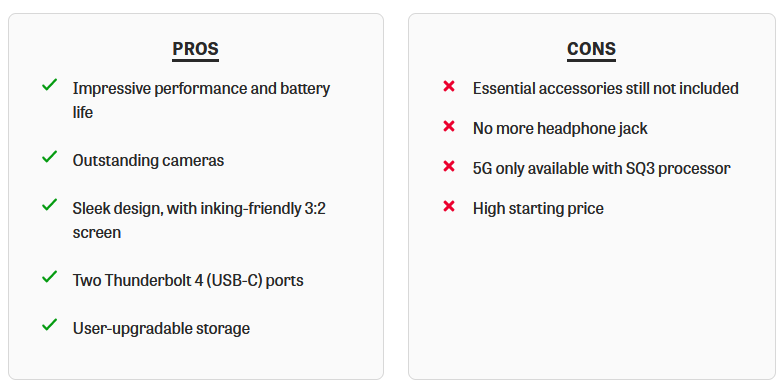
2. Lenovo IdeaPad Windows Duet 5i

In the realm of technology, where innovation often comes at a premium, finding a device that combines affordability with impressive features is a true gem. The Lenovo IdeaPad Windows Duet 5i stands out as an exemplary budget-friendly Windows tablet, offering a harmonious blend of value and functionality that caters to a wide spectrum of users.
The Lenovo IdeaPad series has been a consistent performer, and the Windows Duet 5i is no exception. Despite its wallet-friendly price tag, this tablet delivers a commendable performance that can handle everyday tasks with ease. Whether you’re browsing the web, streaming media, or working on documents, the Duet 5i offers a satisfactory experience that won’t break the bank.
The tablet’s sleek design and build quality contribute to a premium feel that defies its affordable nature. It sports a detachable keyboard cover that not only provides protection but also transforms the tablet into a versatile laptop-like device, enabling you to tackle productivity tasks effortlessly.
Powered by Intel’s technology, the Duet 5i’s performance is smooth and responsive, allowing you to multitask without major hiccups. Windows 11 adds to the tablet’s allure, providing a user-friendly interface optimized for touch and pen input. With access to the Microsoft Store, you can explore a range of applications that cater to diverse needs.
Battery life is a critical factor for any portable device, and the Duet 5i delivers respectable endurance, ensuring that you can get through your day without worrying about frequent charging interruptions. This is particularly beneficial for students and professionals who need a reliable companion on the go.
The tablet’s portability is a key highlight. Its lightweight and compact design ensures that you can effortlessly carry it in your bag, making it suitable for students who need a device that can transition seamlessly between classes and study sessions. Its adaptability is further enhanced by the inclusion of a kickstand that allows you to adjust the viewing angle to suit your preferences.
While the Lenovo IdeaPad Windows Duet 5i doesn’t boast the same range of accessories as its higher-priced counterparts, it still offers compatibility with the Lenovo Precision Pen, which provides a smooth and accurate writing experience for note-taking and creative endeavors.
The Lenovo IdeaPad Windows Duet 5i is a testament to the fact that budget-friendly doesn’t have to mean compromising on quality and functionality. It earns its place as the best budget Windows tablet by delivering a commendable performance, sleek design, and versatile features that cater to a variety of users. Whether you’re a student, professional, or casual user, the Duet 5i offers a reliable and efficient tool that doesn’t break the bank. Embrace its affordability without sacrificing performance and enjoy a seamless and satisfying user experience that fits within your budget.
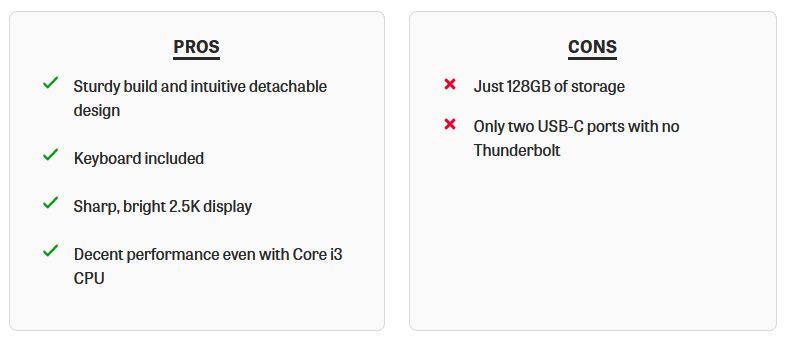
3. Dell XPS 13 2-in-1 (2022)

In the ever-evolving landscape of technology, where innovation is constantly pushing boundaries, the Dell XPS 13 2-in-1 (2022) emerges as an undeniable champion in the realm of high-end Windows tablets. With its exceptional blend of cutting-edge features, elegant design, and uncompromising performance, the XPS 13 2-in-1 stands as a testament to Dell’s commitment to excellence.
The XPS series has long been associated with premium quality and the 2022 iteration carries forward this legacy with finesse. At first glance, the tablet’s design captivates with its sleek lines and premium build, showcasing Dell’s attention to detail. The device’s 2-in-1 nature offers the convenience of a tablet and the productivity of a laptop, making it an ideal companion for both work and play.
Under the hood, the XPS 13 2-in-1 boasts the latest Intel processors, delivering impressive performance that effortlessly handles even the most demanding tasks. From content creation to multitasking, the device exhibits a level of fluidity that is a joy to experience. Windows 11 enhances this performance, offering a user interface optimized for touch and pen input, thereby maximizing the tablet’s capabilities.
The tablet’s 13-inch InfinityEdge display is a visual treat, showcasing vibrant colors and sharp details. The slim bezels and 16:10 aspect ratio contribute to an immersive visual experience, whether you’re working on intricate designs, streaming media, or simply browsing the web.
Battery life is a crucial aspect for high-end devices, and the XPS 13 2-in-1 impresses in this department. The combination of power-efficient components and intelligent power management ensures that the tablet lasts through your day, allowing you to focus on tasks without being tethered to a power outlet.
Versatility is a hallmark of the XPS 13 2-in-1, further amplified by its compatibility with the Dell Premium Active Pen. This accessory offers a natural writing and drawing experience, making it an invaluable tool for creative endeavors and note-taking.
Connectivity options abound, with Thunderbolt 4 ports enabling fast data transfer and external display capabilities. Wi-Fi 6E ensures that you stay connected with high-speed internet, while Bluetooth 5.1 facilitates seamless wireless connections.
In conclusion, the Dell XPS 13 2-in-1 (2022) undoubtedly earns its accolade as the best high-end Windows tablet. Its fusion of state-of-the-art features, elegant design, and exceptional performance creates an unparalleled user experience. Whether you’re a professional seeking a powerful workstation or a creative individual in pursuit of a canvas for your imagination, the XPS 13 2-in-1 delivers in every aspect. Embrace its elegance and capabilities and elevate your digital endeavors to new heights, all within the exquisite package that is the Dell XPS 13 2-in-1.
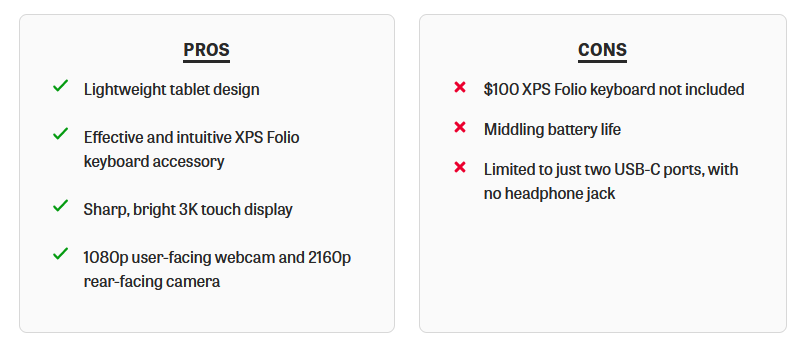
4. Microsoft Surface Go 3

In the realm of compact Windows tablets, the Microsoft Surface Go 3 emerges as a standout choice, offering a harmonious blend of portability, functionality, and Microsoft’s signature quality. Designed to cater to those who seek a lightweight yet capable device, the Surface Go 3 encapsulates the essence of convenience in a compact form.
At the heart of the Surface Go 3 lies its balance between size and performance. Powered by Intel’s processors, this tablet provides sufficient processing power to tackle everyday tasks with ease, whether it’s browsing the web, checking emails, or even light content creation. The tablet runs on Windows 11, ensuring compatibility with a wide range of applications and a user-friendly interface optimized for touch interaction.
The compact 10.5-inch PixelSense display is a delight to use, offering vibrant colors and sharp visuals that make streaming media and reading documents a pleasurable experience. The kickstand at the rear of the tablet allows for multiple viewing angles, enhancing comfort during extended usage.
Portability is a hallmark of the Surface Go 3. Weighing in at just over a pound, it’s easy to slip into a bag and carry on the go. Its slim profile ensures that it won’t take up much space in your backpack or briefcase, making it an excellent companion for travelers and commuters.
The Surface Go 3 also embraces versatility, with compatibility for the Surface Pen and the detachable Type Cover. The Surface Pen lets you unleash your creativity through precise drawing and note-taking, while the Type Cover adds a tactile keyboard for effortless typing. Together, these accessories transform the tablet into a versatile workstation or a canvas for your ideas.
Battery life is impressive, allowing you to work or entertain yourself without constantly worrying about finding a power outlet. The tablet’s front and rear cameras are well-suited for video calls and capturing moments on the go.
Connectivity options are abundant, including USB-C and Surface Connect ports. Whether you’re connecting accessories or external displays, the Surface Go 3 has you covered. It’s also compatible with a variety of accessories, from docking stations to Bluetooth keyboards, enhancing its usability even further.
In summary, the Microsoft Surface Go 3 confidently earns its reputation as the best compact Windows tablet. It’s a testament to Microsoft’s commitment to providing a well-rounded solution for those who prioritize portability without compromising on functionality. Whether you’re a student, a professional on the move, or simply someone who values a lightweight and capable device, the Surface Go 3 is here to cater to your needs. Embrace its compact charm and unlock a world of possibilities in the palm of your hand.
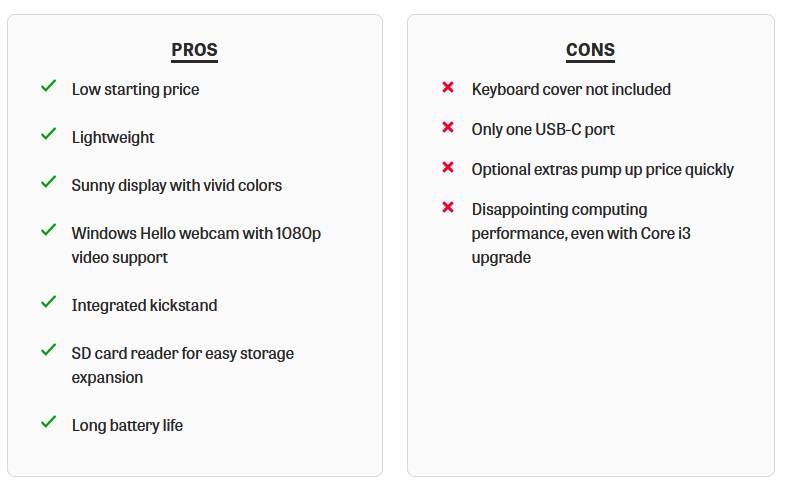
5. Lenovo ThinkPad X12 Detachable
When it comes to Windows tablets designed with the needs of business travelers in mind, the Lenovo ThinkPad X12 Detachable stands as a formidable contender. Combining the power of a laptop with the portability of a tablet, the ThinkPad X12 strikes an impressive balance that caters to the demands of professionals on the move.
The ThinkPad X12 Detachable boasts a sleek and durable design that’s emblematic of the ThinkPad brand. Its magnesium-alloy chassis not only exudes a premium look but also offers robust protection against the rigors of travel. The tablet’s 12.3-inch touchscreen display is both responsive and vivid, allowing for effortless interaction and presenting content with clarity.
At the core of its performance lies Intel’s processors, providing the horsepower required to handle business tasks with efficiency. Whether it’s managing spreadsheets, drafting emails, or participating in virtual meetings, the ThinkPad X12’s processing prowess ensures smooth multitasking and rapid response times. The tablet operates on Windows 11, harmonizing the familiar Windows environment with the tablet’s touch capabilities.
One of the standout features for business travelers is the inclusion of the Lenovo Precision Pen, which facilitates precise note-taking and annotations. Additionally, the detachable keyboard provides a comfortable typing experience, transforming the tablet into a laptop-like productivity tool when needed.
Security is a priority in business settings, and the ThinkPad X12 delivers with a range of features including a fingerprint scanner and optional IR camera for Windows Hello facial recognition. These mechanisms ensure that your data remains protected, even when you’re on the go.
Battery life is crucial for travelers, and the ThinkPad X12 delivers on this front as well. With an extended battery, you can confidently work through long flights or extended periods without access to a power outlet. This endurance, combined with rapid charging capabilities, enhances the tablet’s viability as a travel companion.
The tablet’s assortment of ports, including USB-C and Thunderbolt 4, offer versatility for connecting peripherals and accessories. This connectivity prowess accommodates business travelers who need to set up their workstations quickly and efficiently.
Furthermore, the tablet’s integration with Lenovo’s suite of business tools and support services ensures a seamless experience for IT management and troubleshooting, a crucial aspect for maintaining productivity on the road.
In conclusion, the Lenovo ThinkPad X12 Detachable takes the crown as the best Windows tablet for business travelers. Its thoughtfully engineered blend of performance, portability, security, and versatility makes it an indispensable tool for professionals who frequently find themselves on the move. With the ThinkPad X12 Detachable in hand, business travelers can remain productive, connected, and secure, no matter where their journeys take them.
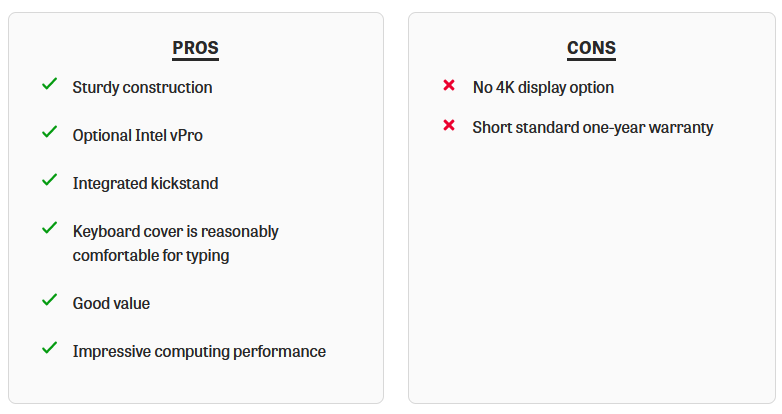
The Bottom Line
In the rapidly evolving world of technology, these five Windows tablets stand out as exceptional choices for users with diverse needs. Whether you prioritize performance, affordability, high-end features, compactness, or business-oriented capabilities, there’s a Windows tablet on this list that will cater to your requirements and enhance your computing experience in 2023.


